We’ve all been there – that sinking feeling when you notice a scratch on your iPhone screen. Whether it’s a tiny hairline mark or a more noticeable blemish, scratches can be a real eyesore. The good news is that you don’t have to live with them. In this guide, we’ll walk you through some straightforward methods to help remove scratches from your iPhone screen.
Start with a Clean Screen
Before diving into scratch removal techniques, give your iPhone screen a good clean. Use a microfiber cloth to wipe away any dust, fingerprints, or smudges. A clean surface allows you to better assess the scratches and prevents additional damage during the process.
Toothpaste Magic
Materials Needed
- Non-gel toothpaste
- Cotton swab or soft cloth
Method
- Dab a small amount of non-gel toothpaste onto a cotton swab or soft cloth.
- Gently rub the toothpaste onto the scratched area using circular motions.
- Continue for about 2-3 minutes, then wipe away the toothpaste residue with a clean cloth.
- Check the screen to see if the scratch has improved. Repeat if necessary.
Baking Soda Paste
Materials Needed
- Baking soda
- Water
- Soft cloth
Method
- Mix a small amount of baking soda with water to create a paste.
- Apply the paste to the scratched area and gently rub using a soft cloth.
- Use circular motions for 2-3 minutes.
- Wipe away the paste residue with a clean, damp cloth.
- Assess the scratch, and repeat the process if needed.
Vegetable Oil and Baking Soda Mix
Materials Needed
- Vegetable oil
- Baking soda
- Soft cloth
Method
- Combine equal parts vegetable oil and baking soda to create a paste.
- Apply the paste to the scratched area and rub gently with a soft cloth.
- Use circular motions for 2-3 minutes.
- Wipe away the paste residue with a clean cloth.
- Check the screen for improvements and repeat if necessary.
Commercial Scratch Removers
If you prefer a ready-made solution, consider using a commercial scratch remover designed for screens. Follow the product’s instructions carefully, and always test on a small, inconspicuous area first to ensure compatibility with your iPhone screen.
Screen Protectors
While this won’t remove existing scratches, applying a tempered glass screen protector can help minimize the appearance of scratches and prevent new ones. It’s an easy and preventive measure to consider.
Professional Repair Services
If the scratches persist and none of the DIY methods prove effective, consider seeking professional help. Apple Authorized Service Providers or Apple Stores offer screen repair services, but keep in mind that this option may involve some pretty hefty cost.
Final Tips
- Avoid Abrasive Materials: Refrain from using abrasive materials, like rough cloths or paper towels, as they can further damage the screen.
- Gentle Pressure: When applying any substance to the screen, use gentle pressure to avoid causing more harm.
- Patience is Key: Be patient and repeat the chosen method if needed. Results may not be instantaneous.
Remember, different iPhone models may have varying screen coatings, so results can vary. Always exercise caution and test any substance in a small area before widespread application. With a bit of care and patience, you might just be able to bid farewell to those pesky scratches and restore your iPhone screen to its former glory.